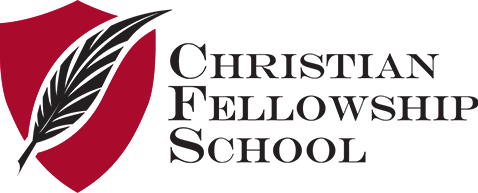At Little Knights Learning Center, teachers work hard to communicate with parents on a regular basis. Drop-off and pick-up times are good for quick conversations and check-ins, but we find it is important to keep parents in the loop at all times about how their child is doing. That is why your child’s teacher will be communicating with you primarily through the Brightwheel app. for iPhone and Android users as well as the web.
Once your child is enrolled in LKLC, you will receive an email inviting you to “join” your child’s classroom with a parent invite code. You will create a parent account by installing the free app from the Apple Store or Google Play Store to your cell phone or tablet. Once you have installed the app, you will need to create your parent account and enter your parent invite code. You will be linked to your child and Little Knights Learning Center.
Parents will be required to use the Brightwheel app to sign your child in and out each day.